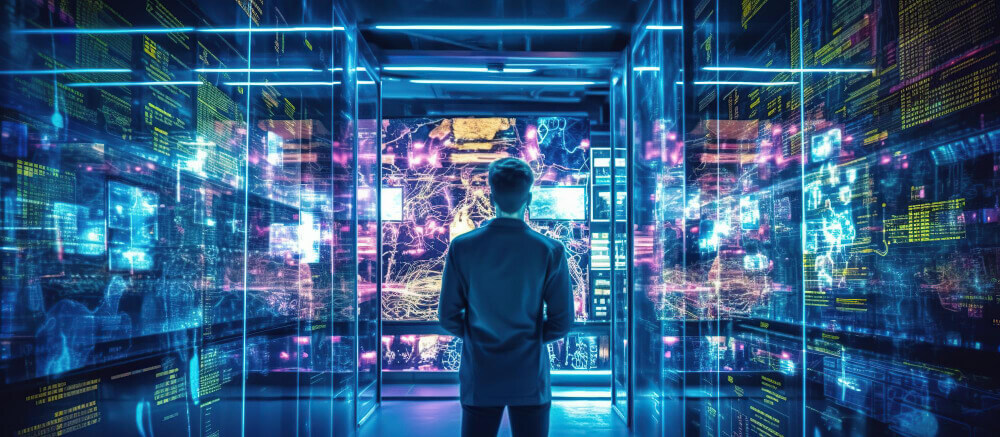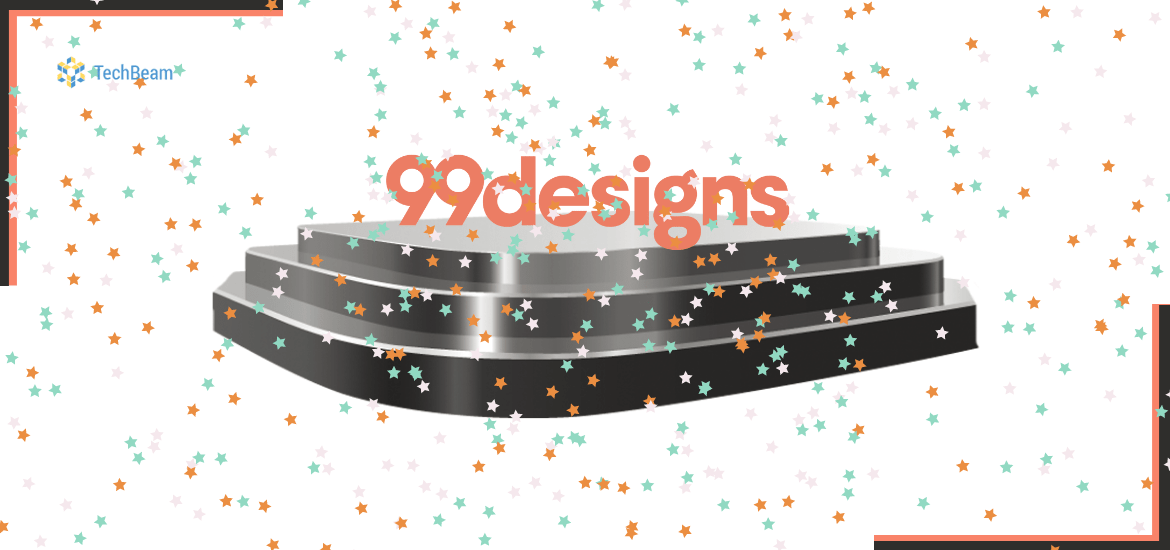Server Message Block is vital for file sharing and network communication within IT infrastructures. It facilitates access to shared resources, like files and printers, across a network.
Server Message Block plays a crucial role in modern IT environments, enabling seamless interaction between devices on a network. This protocol supports file sharing, allowing multiple users to access, edit, and manage files from different computers within the same network.
SMB’s significance extends beyond file sharing; it also ensures printer sharing, simplifies network browsing and enhances authentication and authorization processes for users accessing network resources. Effective implementation of SMB can boost productivity by streamlining resource sharing and communication between networked devices. As businesses increasingly rely on collaborative workspaces and shared resources, SMBs become indispensable for maintaining efficient day-to-day operations and ensuring that teams can work together effectively, irrespective of their physical locations.
Unpacking Server Message Block
Server Message Block (SMB) is a key protocol used in networks. This protocol helps computers share files and printers with ease. This communication method has a rich history. It has changed to meet evolving tech needs.
SMB’s first version appeared in the 1980s. It helped small networks talk to each other. Since then, it has grown stronger. SMB2 came in 2006, speeding things up a lot. Then, SMB3 in 2012 added more security and better speed. These changes ensure that SMB keeps networks running smoothly.
SMB in Everyday IT Operations
Server Message Block (SMB) is crucial for daily IT tasks. It helps with sharing files across networks. This makes work easier for teams. Teams can open, read, write, and even make files on remote servers.
It also simplifies sharing printers and devices. Devices connect easily with computers. No need for physical links like USB cables. This is possible thanks to SMB.
User authentication is another key part of SMB. It checks who can access the network. This keeps your files safe. Only the right people can see them. Authorization also controls what each user can do. Some may only read files, while others can change them.
Critical Role of SMB in Networked Environments
The Server Message Block (SMB) protocol plays a vital role in IT networks. It allows different devices to share files easily. This protocol is a key component for communication between servers and clients. SMB ensures that users can access files on a remote server as if they are local.
Interoperability is a big benefit of SMB. This means that Windows, Mac, and Linux systems can work together. They can share resources without trouble. Companies use SMB because it makes sharing across various systems possible. the protocol supports network browsing, printing services, and inter-process communication. Therefore, SMB is essential in any client-server model.
Security Concerns and Mitigations
Server Message Block (SMB) plays a vital role in file sharing. Yet, it faces security challenges. Past attacks targeted its vulnerabilities. Ensuring safe SMB use is crucial.
Avoiding known exploits involves regular updates and patches. Applying these fixes can prevent repeat attacks. Network administrators should enforce strong authentication protocols. Limiting access to SMB services is also key. Only required users should reach these functionalities. Use of SMB 3.0 or newer offers enhanced security features.
Deploying SMBs securely means configuring firewall settings carefully. Firewalls should block unauthorized network traffic. For a detailed setup, refer to a security-focused SMB guide. This approach will protect against the most common threats.
Future of SMB
Server Message Block (SMB) Protocol plays a pivotal role in modern IT landscapes. This network communication protocol facilitates shared access to files, printers, and serial ports among nodes on a network. Upgrading SMB ensures better security and efficiency in data handling.
The latest advancements bring forth SMB 3.1.1, which enhances security through improved encryption. the development of this protocol reflects an ongoing commitment to safeguard user data in an age of increasing cyber threats.
Challenges such as ensuring compatibility and overcoming implementation hurdles persist. Yet, these challenges open doors to vast opportunities for innovation and optimization within IT infrastructure.
SMB’s integration into cloud services highlights its importance. It enables seamless file sharing across cloud-based and traditional platforms. This is key to facilitating flexible, hybrid work environments.
FAQ on the Importance of SMB In IT
-
What is the Server Message Block used for?
Server Message Block, or SMB, is a network protocol. It facilitates shared access to files, printers, and serial ports among networked computers. SMB is crucial for file sharing in Windows networks.
-
How Does SMB Contribute to Network Security?
SMB includes security mechanisms like encryption and authentication. These ensure secure data transfers within networks. It’s important for protecting sensitive information in business IT environments.
-
Can SMB Work Across Different Operating Systems?
Yes, SMBs can operate across various operating systems. It enables interoperable file sharing between Windows, Linux, and macOS, simplifying diverse network environments.
-
What are the Benefits of SMB In IT Infrastructure?
SMB enhances IT infrastructure with seamless file sharing, network browsing, and print services. It’s vital for operational efficiency and collaboration in modern business networks.
In essence, the Server Message Block is a backbone for IT environments. It simplifies resource sharing, heightens security, and enhances file access within networks. SMB remains pivotal for seamless business operations, making its understanding and management vital for IT success.
Embrace its capabilities to ensure robust network communications and efficient data handling.